Book detail page
The Book detail page needs to display the information for a specific Book (identified using its automatically generated _id field value), along with information about each associated copy in the library (BookInstance). Wherever we display an author, genre, or book instance, these should be linked to the associated detail page for that item.
Controller
Open /controllers/bookController.js. Find the exported book_detail() controller method and replace it with the following code.
// Display detail page for a specific book.
exports.book_detail = function(req, res, next) {
async.parallel({
book: function(callback) {
Book.findById(req.params.id)
.populate('author')
.populate('genre')
.exec(callback);
},
book_instance: function(callback) {
BookInstance.find({ 'book': req.params.id })
.exec(callback);
},
}, function(err, results) {
if (err) { return next(err); }
if (results.book==null) { // No results.
var err = new Error('Book not found');
err.status = 404;
return next(err);
}
// Successful, so render.
res.render('book_detail', { title: results.book.title, book: results.book, book_instances: results.book_instance } );
});
};
Note: We don't need to require async and BookInstance in this step, as we already imported those modules when we implemented the home page controller.
The method uses async.parallel() to find the Book and its associated copies (BookInstances) in parallel. The approach is exactly the same as described for the Genre detail page. Since the key 'title' is used to give name to the webpage (as defined in the header in 'layout.pug'), this time we are passing results.book.title while rendering the webpage.
View
Create /views/book_detail.pug and add the text below.
extends layout
block content
h1 Title: #{book.title}
p #[strong Author:]
a(href=book.author.url) #{book.author.name}
p #[strong Summary:] #{book.summary}
p #[strong ISBN:] #{book.isbn}
p #[strong Genre:]
each val, index in book.genre
a(href=val.url) #{val.name}
if index < book.genre.length - 1
|,
div(style='margin-left:20px;margin-top:20px')
h4 Copies
each val in book_instances
hr
if val.status=='Available'
p.text-success #{val.status}
else if val.status=='Maintenance'
p.text-danger #{val.status}
else
p.text-warning #{val.status}
p #[strong Imprint:] #{val.imprint}
if val.status!='Available'
p #[strong Due back:] #{val.due_back}
p #[strong Id:]
a(href=val.url) #{val._id}
else
p There are no copies of this book in the library.
Almost everything in this template has been demonstrated in previous sections.
Note: The list of genres associated with the book is implemented in the template as below. This adds a comma after every genre associated with the book except for the last one.
p #[strong Genre:]
each val, index in book.genre
a(href=val.url) #{val.name}
if index < book.genre.length - 1
|,
What does it look like?
Run the application and open your browser to http://localhost:3000/. Select the All books link, then select one of the books. If everything is set up correctly, your page should look something like the following screenshot.
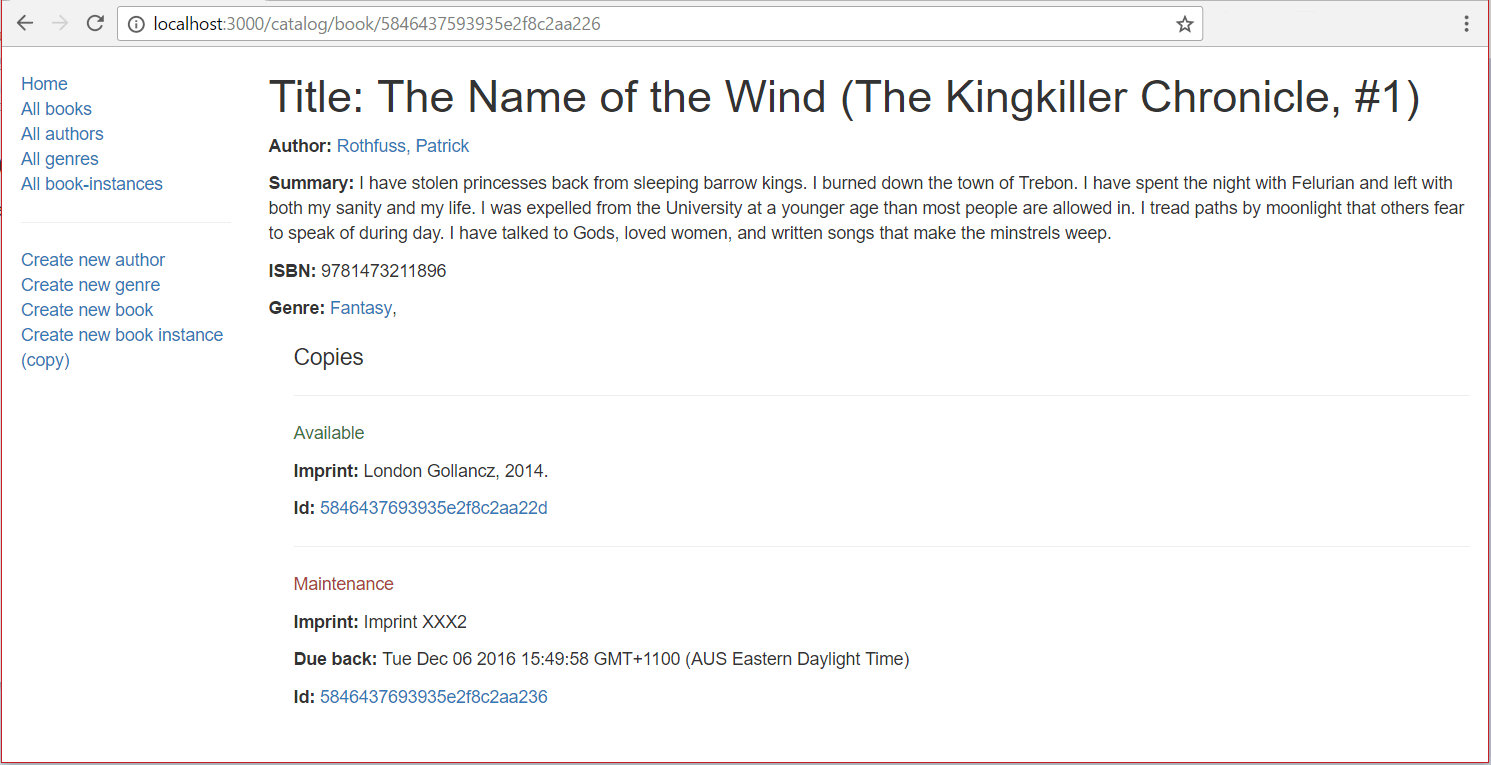
Next steps
- Return to Express Tutorial Part 5: Displaying library data.
- Proceed to the next subarticle of part 5: Author detail page.