find.find()
Searches for text in a tab.
You can use this function to search normal HTTP(S) web pages. It searches a single tab: you can specify the ID of a particular tab to search, or it will search the active tab by default. It searches all frames in the tab.
You can make the search case-sensitive and make it match whole words only.
By default, the function just returns the number of matches found. By passing in the includeRangeData and includeRectData options, you can get more information about the location of the matches in the target tab.
This function stores the results internally, so the next time any extension calls find.highlightResults(), then the results of this find call will be highlighted, until the next time someone calls find().
This is an asynchronous function that returns a Promise.
Syntax
browser.find.find(
queryphrase, // string
options // optional object
)
Parameters
queryphrase-
string. The text to search for. optionsOptional-
object. An object specifying additional options. It may take any of the following properties, all optional:tabId-
integer. ID of the tab to search. Defaults to the active tab. caseSensitive-
boolean. If true, the search is case-sensitive. Defaults tofalse. entireWord-
boolean. Match only entire words: so "Tok" will not be matched inside "Tokyo". Defaults tofalse. includeRangeData-
boolean. Include range data in the response, which describe where in the page DOM the match was found. Defaults tofalse. includeRectData-
boolean. Include rectangle data in the response, which describes where in the rendered page the match was found. Defaults tofalse.
Return value
A Promise that will be fulfilled with an object containing up to three properties:
count-
integer. The number of results found. rangeDataOptional-
array. IfincludeRangeDatawas given in theoptionsparameter, then this property will be included. It is provided as an array ofRangeDataobjects, one for each match. EachRangeDataobject describes where in the DOM tree the match was found. This would enable, for example, an extension to get the text surrounding each match, so as to display context for the matches.The items correspond to the items given in
rectData, sorangeData[i]describes the same match asrectData[i].Each
RangeDatacontains the following properties:framePos-
The index of the frame containing the match. 0 corresponds to the parent window. Note that the order of objects in the
rangeDataarray will sequentially line up with the order of frame indexes: for example,framePosfor the first sequence ofrangeDataobjects will be 0,framePosfor the next sequence will be 1, and so on. startTextNodePos-
The ordinal position of the text node in which the match started.
endTextNodePos-
The ordinal position of the text node in which the match ended.
startOffset-
The ordinal position of the start of the match within its text node.
endOffset-
The ordinal position of the end of the match within its text node.
rectDataOptional-
array. IfincludeRectDatawas given in theoptionsparameter, then this property will be included. It is an array ofRectDataobjects. It contains client rectangles for all the text matched in the search, relative to the top-left of the viewport. Extensions can use this to provide custom highlighting of the results.Each
RectDataobject contains rectangle data for a single match. It has two properties:rectsAndTexts-
An object containing two properties, both arrays:
rectList: an array of objects which each have four integer properties:top,left,bottom,right. These describe a rectangle relative to the top-left of the viewport.textList: an array of strings, corresponding to therectListarray. The entry attextList[i]contains the part of the match bounded by the rectangle atrectList[i].
For example, consider part of a web page that looks like this:
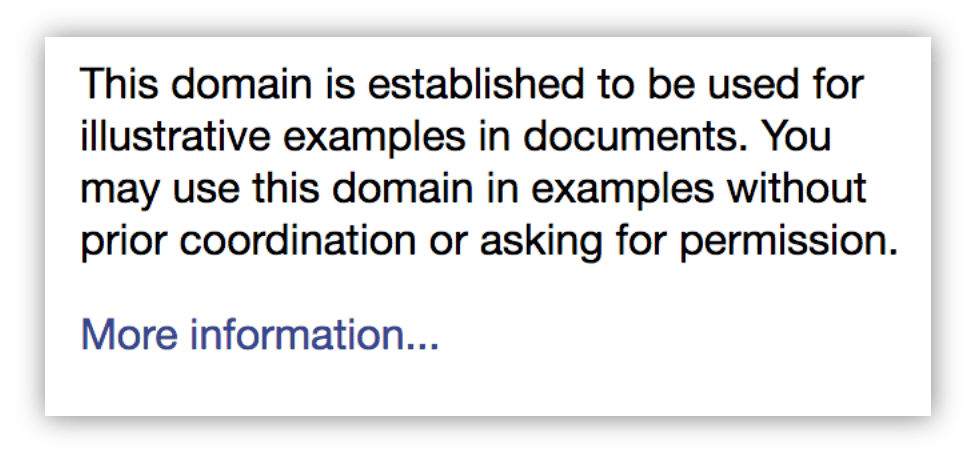 If you search for "You may", the match needs to be described by two rectangles:
If you search for "You may", the match needs to be described by two rectangles:
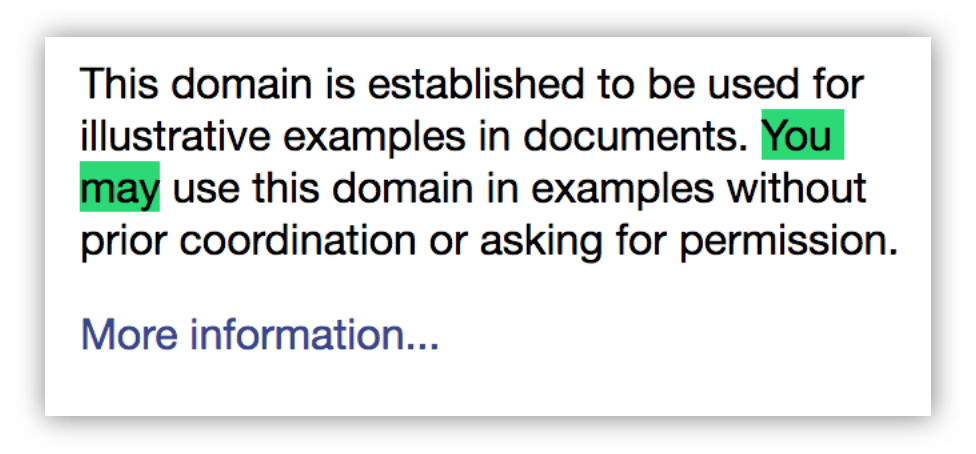 In this case, in the
In this case, in the RectDatathat describes this match,rectsAndTexts.rectListandrectsAndTexts.textListwill each have 2 items.textList[0]will contain "You ", andrectList[0]will contain its bounding rectangle.textList[1]will contain "may", andrectList[1]will contain its bounding rectangle.
text-
The complete text of the match, "You may" in the example above.
Browser compatibility
BCD tables only load in the browser
Examples
Basic examples
Search the active tab for "banana", log the number of matches, and highlight them:
function found(results) {
console.log(`There were: ${results.count} matches.`);
if (results.count > 0) {
browser.find.highlightResults();
}
}
browser.find.find("banana").then(found);
Search for "banana" across all tabs (note that this requires the "tabs" permission or matching host permissions, because it accesses tab.url):
async function findInAllTabs(allTabs) {
for (let tab of allTabs) {
let results = await browser.find.find("banana", {tabId: tab.id});
console.log(`In page "${tab.url}": ${results.count} matches.`)
}
}
browser.tabs.query({}).then(findInAllTabs);
Using rangeData
In this example the extension uses rangeData to get the context in which the match was found. The context is the complete textContent of the node in which the match was found. If the match spanned nodes, the context is the concatenation of the textContent of all spanned nodes.
Note that for simplicity, this example doesn't handle pages that contain frames. To support this you'd need to split rangeData into groups, one per frame, and execute the script in each frame.
The background script:
// background.js
async function getContexts(matches) {
// get the active tab ID
let activeTabArray = await browser.tabs.query({
active: true, currentWindow: true
});
let tabId = activeTabArray[0].id;
// execute the content script in the active tab
await browser.tabs.executeScript(tabId, {file: "get-context.js"});
// ask the content script to get the contexts for us
let contexts = await browser.tabs.sendMessage(tabId, {
ranges: matches.rangeData
});
for (let context of contexts) {
console.log(context);
}
}
browser.browserAction.onClicked.addListener((tab) => {
browser.find.find("example", {includeRangeData: true}).then(getContexts);
});
The content script:
/**
* Get all the text nodes into a single array
*/
function getNodes() {
let walker = document.createTreeWalker(document, window.NodeFilter.SHOW_TEXT, null, false);
let nodes = [];
while(node = walker.nextNode()) {
nodes.push(node);
}
return nodes;
}
/**
* Gets all text nodes in the document, then for each match, return the
* complete text content of nodes that contained the match.
* If a match spanned more than one node, concatenate the textContent
* of each node.
*/
function getContexts(ranges) {
let contexts = [];
let nodes = getNodes();
for (let range of ranges) {
let context = nodes[range.startTextNodePos].textContent;
let pos = range.startTextNodePos;
while (pos < range.endTextNodePos) {
pos++;
context += nodes[pos].textContent;
}
contexts.push(context);
}
return contexts;
}
browser.runtime.onMessage.addListener((message, sender, sendResponse) => {
sendResponse(getContexts(message.ranges));
});
Using rectData
In this example the extension uses rectData to "redact" the matches, by adding black DIVs over the top of their bounding rectangles:
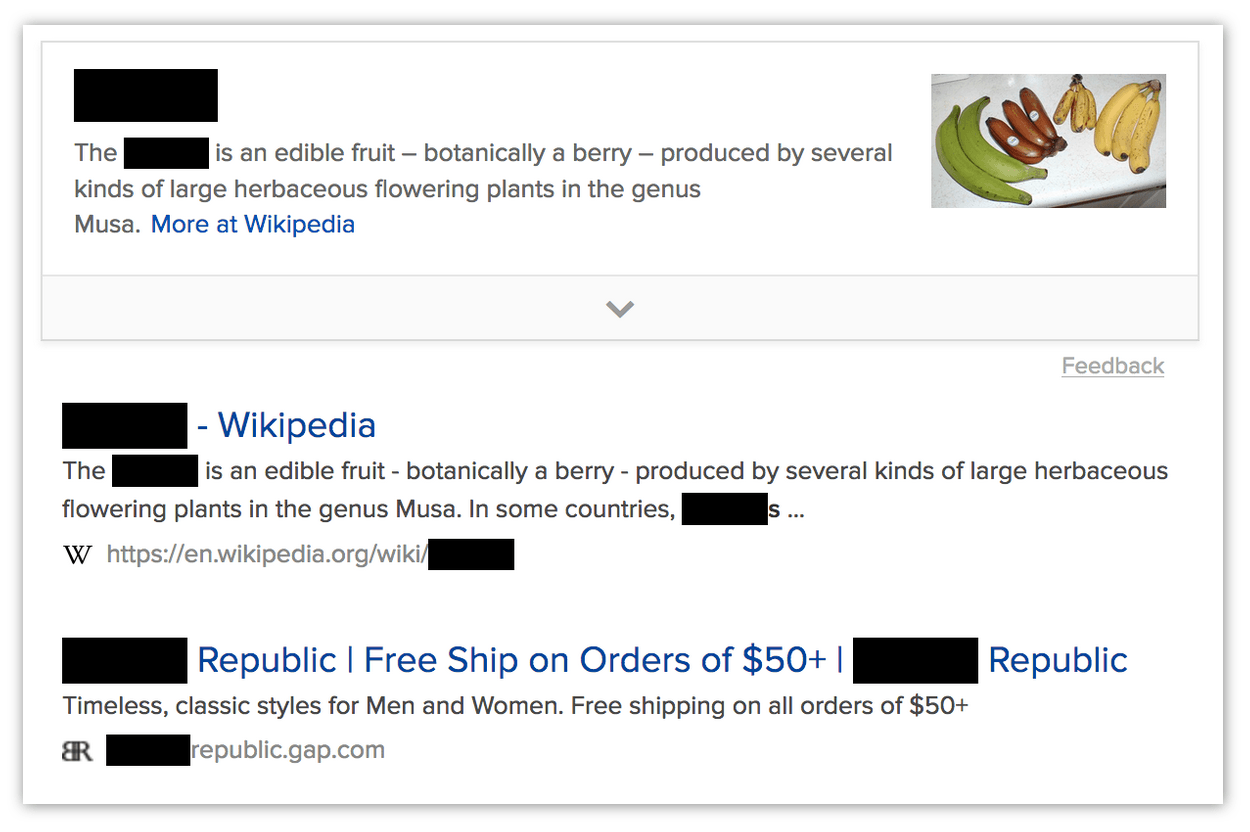 Note that in many ways this is a poor way to redact pages.
Note that in many ways this is a poor way to redact pages.
The background script:
// background.js
async function redact(matches) {
// get the active tab ID
let activeTabArray = await browser.tabs.query({
active: true, currentWindow: true
});
let tabId = activeTabArray[0].id;
// execute the content script in the active tab
await browser.tabs.executeScript(tabId, {file: "redact.js"});
// ask the content script to redact matches for us
await browser.tabs.sendMessage(tabId, {rects: matches.rectData});
}
browser.browserAction.onClicked.addListener((tab) => {
browser.find.find("banana", {includeRectData: true}).then(redact);
});
The content script:
// redact.js
/**
* Add a black DIV where the rect is.
*/
function redactRect(rect) {
let redaction = document.createElement("div");
redaction.style.backgroundColor = "black";
redaction.style.position = "absolute";
redaction.style.top = `${rect.top}px`;
redaction.style.left = `${rect.left}px`;
redaction.style.width = `${rect.right-rect.left}px`;
redaction.style.height = `${rect.bottom-rect.top}px`;
document.body.appendChild(redaction);
}
/**
* Go through every rect, redacting them.
*/
function redactAll(rectData) {
for (match of rectData) {
for (rect of match.rectsAndTexts.rectList) {
redactRect(rect);
}
}
}
browser.runtime.onMessage.addListener((message) => {
redactAll(message.rects);
});