AudioListener
The AudioListener interface represents the position and orientation of the unique person listening to the audio scene, and is used in audio spatialization. All PannerNodes spatialize in relation to the AudioListener stored in the BaseAudioContext.listener attribute.
It is important to note that there is only one listener per context and that it isn't an AudioNode.
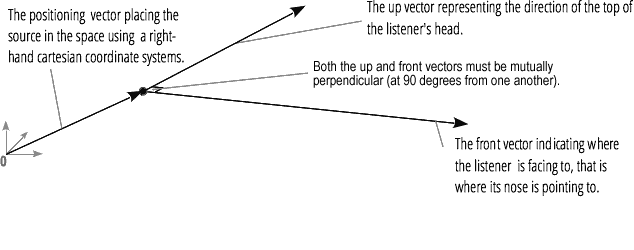
Properties
Note: The position, forward, and up value are set and retrieved using different syntaxes. Retrieval is done by accessing, for example, AudioListener.positionX, while setting the same property is done with AudioListener.positionX.value. This is why these values are not marked read only, which is how they appear in the specification's IDL.
AudioListener.positionX-
Represents the horizontal position of the listener in a right-hand cartesian coordinate system. The default is 0.
AudioListener.positionY-
Represents the vertical position of the listener in a right-hand cartesian coordinate system. The default is 0.
AudioListener.positionZ-
Represents the longitudinal (back and forth) position of the listener in a right-hand cartesian coordinate system. The default is 0.
AudioListener.forwardX-
Represents the horizontal position of the listener's forward direction in the same cartesian coordinate system as the position (
positionX,positionY, andpositionZ) values. The forward and up values are linearly independent of each other. The default is 0. AudioListener.forwardY-
Represents the vertical position of the listener's forward direction in the same cartesian coordinate system as the position (
positionX,positionY, andpositionZ) values. The forward and up values are linearly independent of each other. The default is 0. AudioListener.forwardZ-
Represents the longitudinal (back and forth) position of the listener's forward direction in the same cartesian coordinate system as the position (
positionX,positionY, andpositionZ) values. The forward and up values are linearly independent of each other. The default is -1. AudioListener.upX-
Represents the horizontal position of the top of the listener's head in the same cartesian coordinate system as the position (
positionX,positionY, andpositionZ) values. The forward and up values are linearly independent of each other. The default is 0. AudioListener.upY-
Represents the vertical position of the top of the listener's head in the same cartesian coordinate system as the position (
positionX,positionY, andpositionZ) values. The forward and up values are linearly independent of each other. The default is 1. AudioListener.upZ-
Represents the longitudinal (back and forth) position of the top of the listener's head in the same cartesian coordinate system as the position (
positionX,positionY, andpositionZ) values. The forward and up values are linearly independent of each other. The default is 0.
Methods
AudioListener.setOrientation()-
Sets the orientation of the listener.
AudioListener.setPosition()-
Sets the position of the listener.
Note: Although these methods are deprecated they are currently the only way to set the orientation and position in Firefox, Internet Explorer and Safari.
Deprecated features
AudioListener.dopplerFactor-
A double value representing the amount of pitch shift to use when rendering a doppler effect.
AudioListener.speedOfSound-
Is a double value representing the speed of sound, in meters per second.
In a previous version of the specification, the dopplerFactor and speedOfSound properties and the setPosition() method could be used to control the doppler effect applied to AudioBufferSourceNodes connected downstream — these would be pitched up and down according to the relative speed of the PannerNode and the AudioListener. These features had a number of problems:
- Only
AudioBufferSourceNodes were pitched up or down, not other source nodes. - The behavior to adopt when an
AudioBufferSourceNodewas connected to multiplePannerNodes was unclear. - Because the velocity of the panner and the listener were not
AudioParams, the pitch modification could not be smoothly applied, resulting in audio glitches.
Because of these issues, these properties and methods have been removed.
The setOrientation() and setPosition() methods have been replaced by setting their property value equivalents. For example setPosition(x, y, z) can be achieved by setting positionX.value, positionY.value, and positionZ.value respectively.
Example
See BaseAudioContext.createPanner() for example code.
Specifications
| Specification |
|---|
| Web Audio API # AudioListener |
Browser compatibility
BCD tables only load in the browser